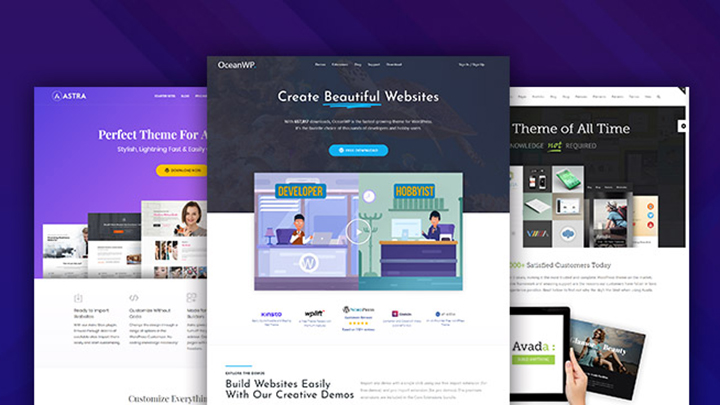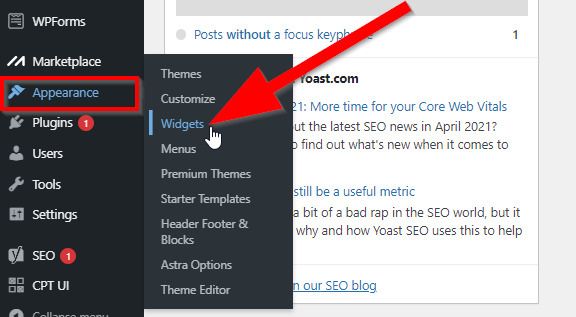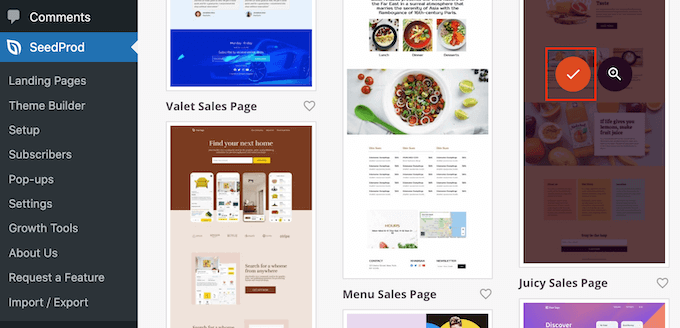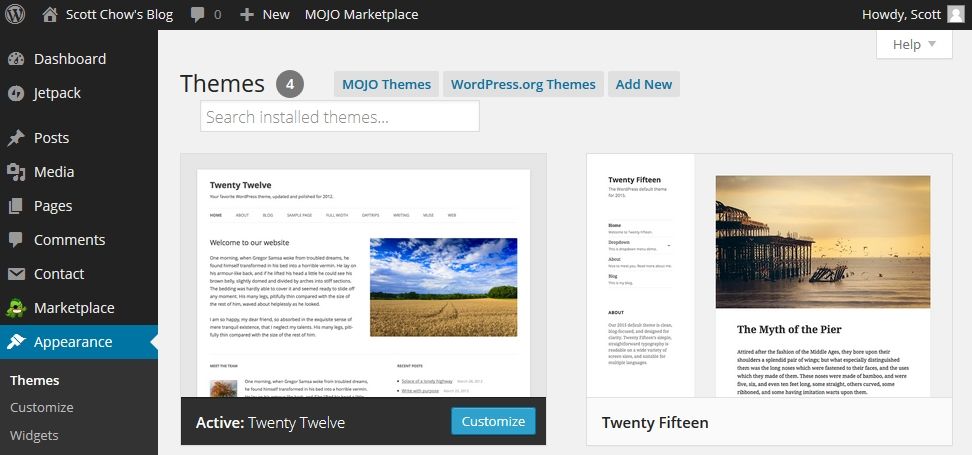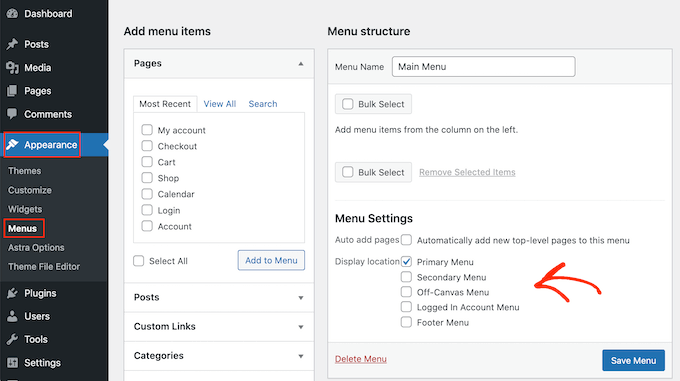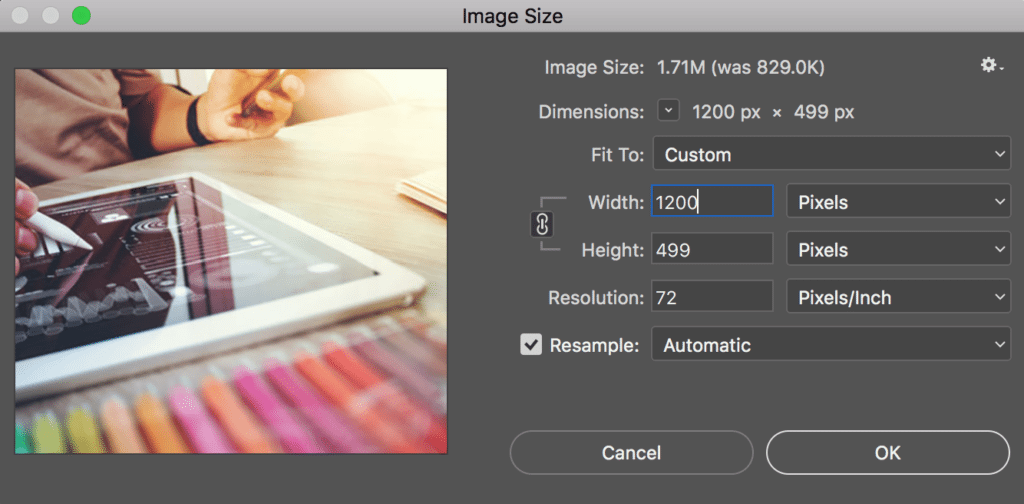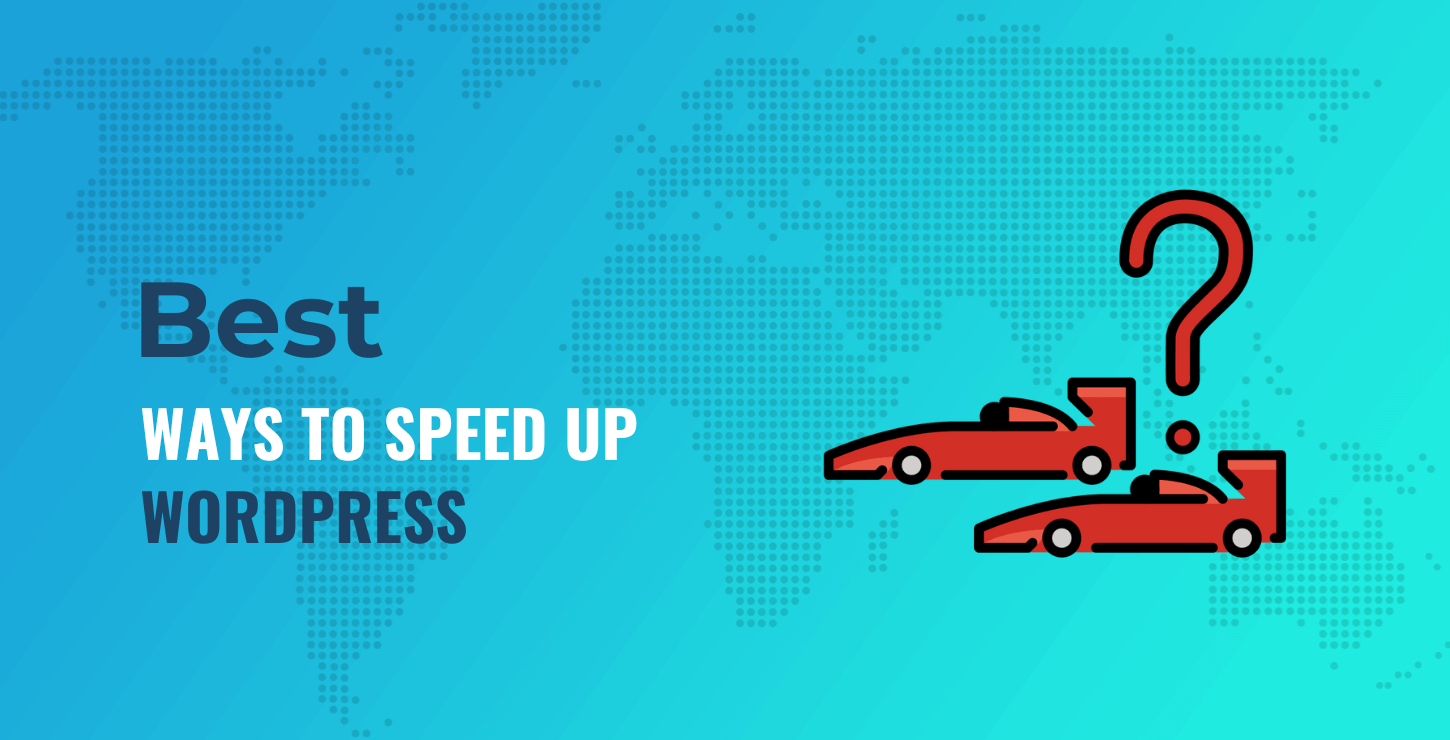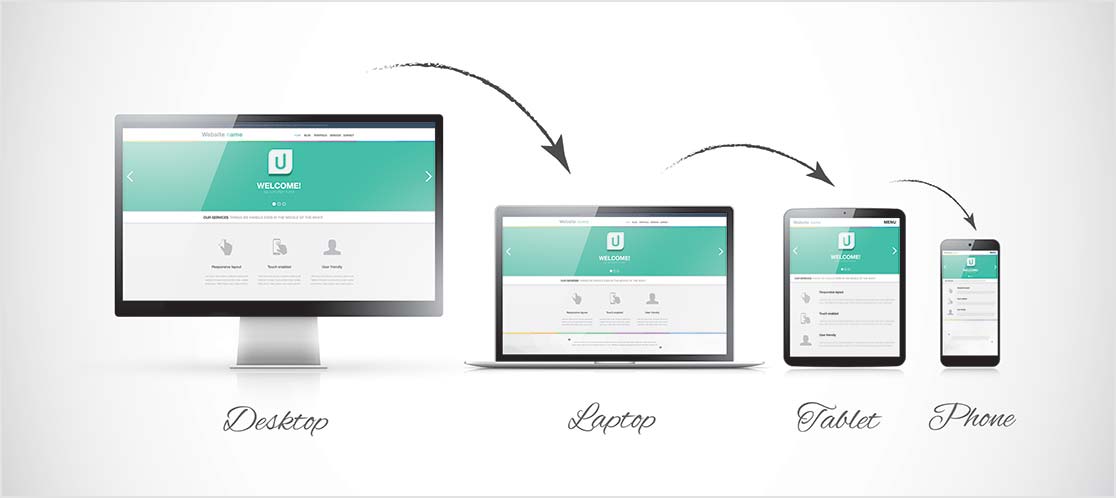Top WordPress Customization Tips and Tricks: Enhance Your Website with Expert Techniques
Introduction
WordPress is undoubtedly one of the most popular and versatile content management systems (CMS) available today. With its extensive range of themes, plugins, and customization options, WordPress allows users to create stunning websites tailored to their unique needs. In this article, we will explore the top WordPress customization tips and tricks that will empower you to take your website to the next level. Whether you’re a beginner or an experienced WordPress user, these techniques will help you enhance the functionality, design, and user experience of your website. So, let’s dive in and unlock the full potential of WordPress!
- Optimize Your Theme Selection
- Harness the Power of Plugins
- Customize the Header and Footer
- Create a Captivating Homepage
- Master the Art of Blog Customization
- Enhance Navigation with Menus
- Utilize Widgets to Your Advantage
- Implement Custom Page Templates
- Optimize Your Images
- Make Use of Custom Post Types
- Improve Website Speed
- Implement SEO Best Practices
- Integrate Social Media Sharing
- Secure Your WordPress Website
- Utilize Caching Techniques
- Implement Responsive Design
- Customize Permalinks
- Optimize Your Database
- Utilize Google Analytics
- Implement Backup and Restore
- Optimize Your Website for Accessibility
- Implement Content Delivery Network (CDN)
- Utilize Shortcodes
- Enhance User Interaction with Comments
- Personalize the WordPress Admin Area
1. Optimize Your Theme Selection
Choosing the right theme is crucial for a visually appealing and functional website. When selecting a theme, consider factors such as design flexibility, responsiveness, speed, and SEO optimization. Look for themes that align with your website’s purpose and audience, and ensure they receive regular updates and support.
2. Harness the Power of Plugins
WordPress plugins offer an incredible array of features and functionalities. From enhancing SEO to adding contact forms, there’s a plugin for nearly every requirement. However, it’s important to choose plugins wisely. Opt for reputable and regularly updated plugins, and only install the ones you truly need to avoid unnecessary bloat on your website.
3. Customize the Header and Footer
The header and footer sections of your website provide valuable real estate for branding and navigation. Customize these sections to showcase your logo, tagline, and essential links. You can also add social media icons, contact information, and copyright notices to establish a professional online presence.
4. Create a Captivating Homepage
Your website’s homepage is the first impression visitors have of your brand. Design it in a way that highlights your key offerings and captures the attention of your target audience. Use eye-catching visuals, concise and compelling copy, and clear calls-to-action (CTAs) to guide visitors towards desired actions.
5. Master the Art of Blog Customization
Blogging is an effective way to engage with your audience and drive traffic to your website. Customize your blog layout to create a seamless reading experience. Use featured images, categories, and tags to organize your content, and enable social sharing buttons to encourage readers to share your articles.
6. Enhance Navigation with Menus
Well-structured and intuitive navigation is essential for a user-friendly website. Create custom menus that categorize your content logically and make it easy for visitors to find what they’re looking for. Use descriptive labels and hierarchical submenus to simplify navigation.
7. Utilize Widgets to Your Advantage
![What is a Widget in WordPress? [Beginner's Guide]](https://cdn4.wpbeginner.com/wp-content/uploads/2020/02/wordpress-widgets-min.png)
WordPress widgets allow you to add additional content and functionality to various sections of your website, such as sidebars and footers. Leverage widgets to display social media feeds, recent posts, popular tags, and more. Experiment with different widgets to enhance user engagement and provide a personalized experience.
8. Implement Custom Page Templates

Custom page templates enable you to design unique layouts for different sections of your website. Create custom templates for landing pages, sales pages, contact forms, and more. This flexibility allows you to deliver a tailored experience to your visitors and achieve specific business objectives.
9. Optimize Your Images
Images play a vital role in website aesthetics and user engagement. Optimize your images by compressing them without compromising quality. Use descriptive filenames and alt tags to improve SEO. Additionally, consider lazy loading techniques to improve page load times.
10. Make Use of Custom Post Types
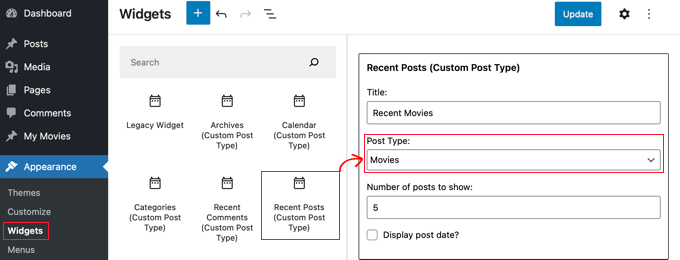
WordPress allows you to create custom post types beyond the default posts and pages. This feature is especially useful if your website requires unique content structures, such as portfolios, testimonials, or products. Custom post types enable you to organize and display different types of content seamlessly.
11. Improve Website Speed
Website speed is a critical factor for user experience and SEO. Optimize your website’s speed by using caching plugins, optimizing code and scripts, and minimizing HTTP requests. Compressing images, utilizing a content delivery network (CDN), and choosing a reliable hosting provider also contribute to improved speed.
12. Implement SEO Best Practices

To improve your website’s visibility on search engines, implement SEO best practices. Optimize your content with relevant keywords, write compelling meta descriptions, and use descriptive headings and subheadings. Create SEO-friendly URLs and ensure your website is mobile-friendly.
13. Integrate Social Media Sharing

Social media is a powerful marketing tool. Integrate social media sharing buttons on your website to enable visitors to easily share your content across various platforms. This increases brand exposure and drives traffic back to your website.
14. Secure Your WordPress Website
Protecting your website from security threats is crucial. Regularly update WordPress, themes, and plugins to patch security vulnerabilities. Use strong and unique passwords, implement two-factor authentication, and install a reliable security plugin. Performing regular backups is also essential in case of emergencies.
15. Utilize Caching Techniques
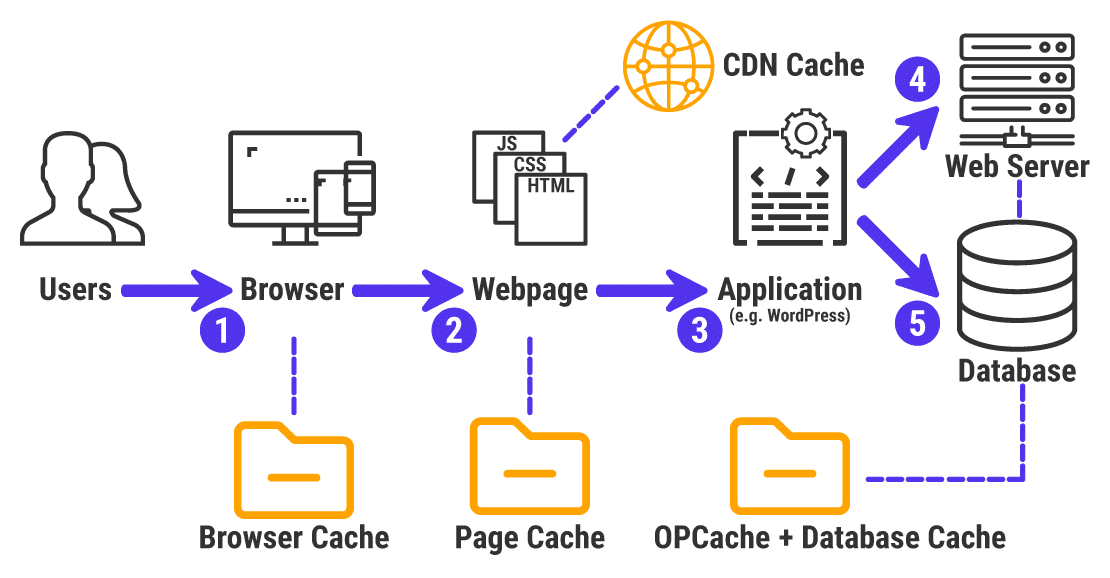
Caching techniques improve website performance by storing static versions of your web pages. Utilize caching plugins to generate cached files and deliver them to visitors quickly. This reduces the server load and improves overall user experience.
16. Implement Responsive Design
the increasing use of mobile devices, responsive design is a must. Ensure your website adapts seamlessly to different screen sizes and resolutions. Test your website’s responsiveness on various devices and use responsive themes and frameworks for a user-friendly experience.
17. Customize Permalinks
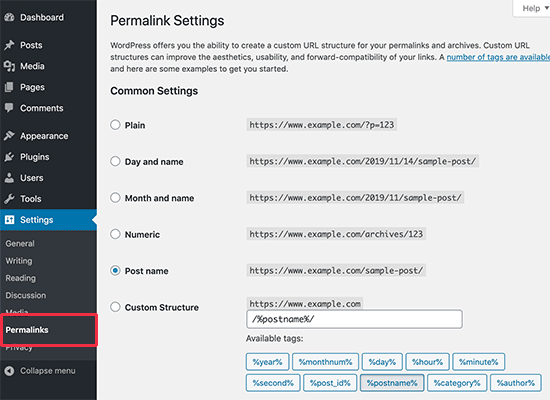
Permalinks are the permanent URLs that point to your website’s individual pages and posts. Customize your permalink structure to make it more descriptive and SEO-friendly. Incorporate relevant keywords and use hyphens to separate words for improved readability.
18. Optimize Your Database

WordPress stores website data in a database, and optimizing it can improve overall site performance. Use plugins to clean up unnecessary data, optimize database tables, and implement regular database backups. This ensures efficient data retrieval and enhances website speed.
19. Utilize Google Analytics

Google Analytics provides valuable insights into your website’s performance and visitor behavior. Set up Google Analytics and track key metrics such as traffic sources, popular content, and user engagement. Use this data to make informed decisions and refine your website customization strategies.
20. Implement Backup and Restore
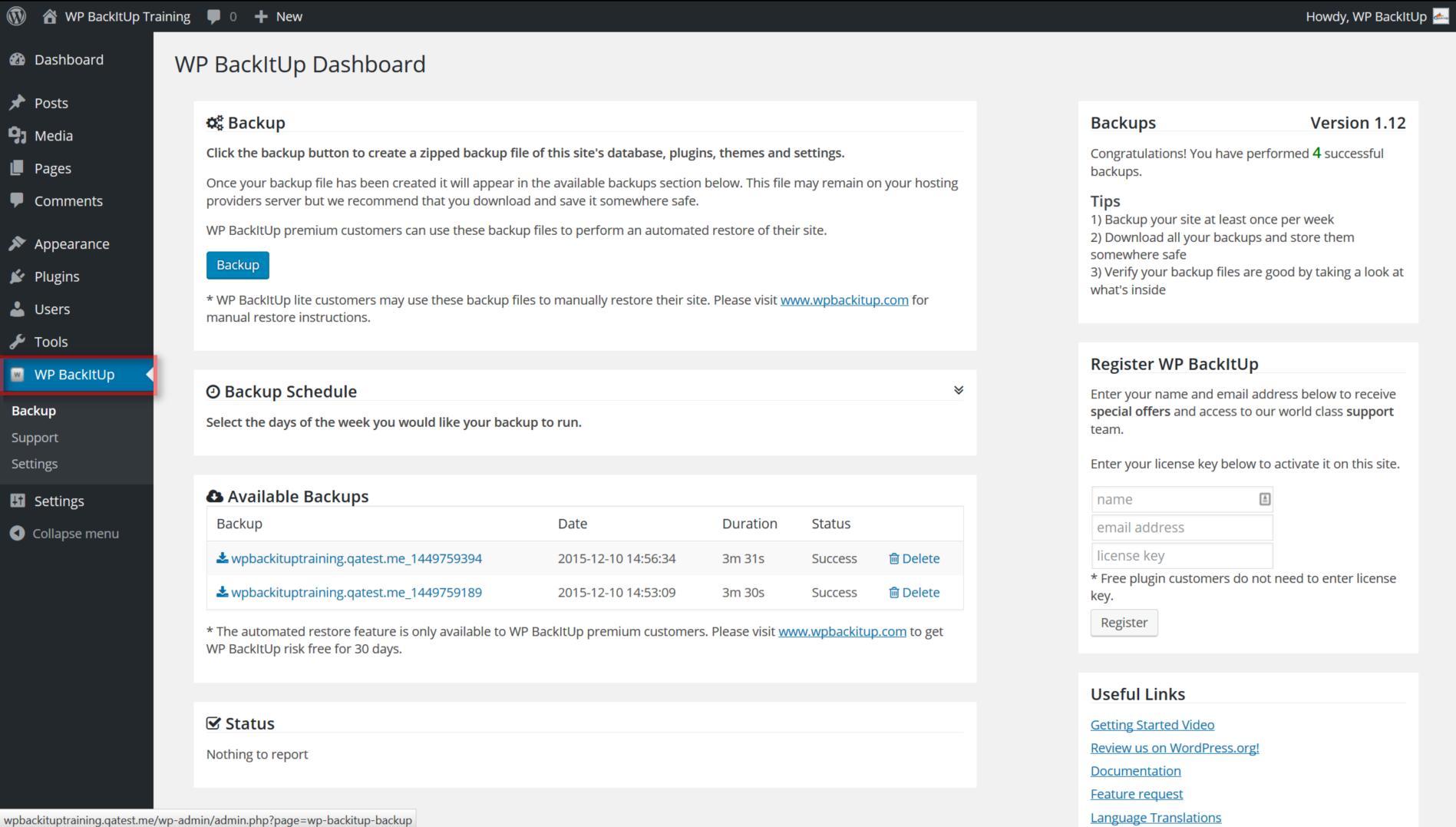
Backing up your WordPress website is essential to safeguard your data. Use backup plugins to schedule regular backups of your website files and database. In the event of a security breach or website crash, you can easily restore your website to a previous working state.
21. Optimize Your Website for Accessibility
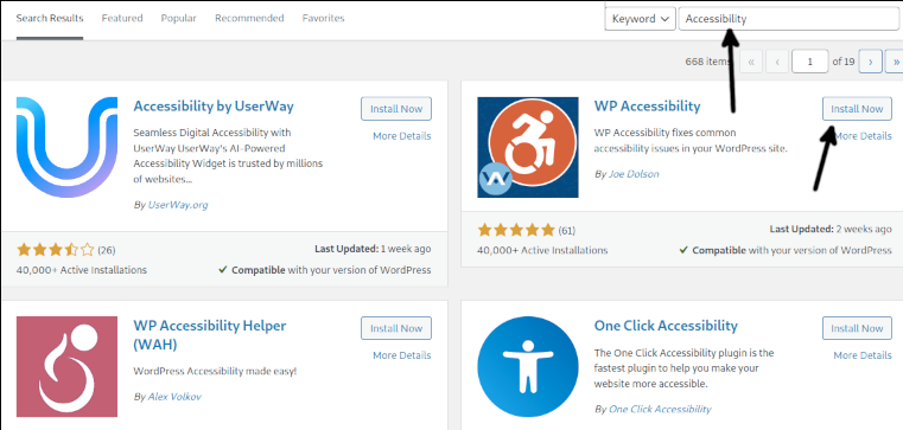
Website accessibility ensures that people with disabilities can access and navigate your site effectively. Adhere to accessibility guidelines by using alt tags for images, providing text alternatives for multimedia, and ensuring keyboard navigability. Consider using accessibility plugins to automate some of these optimizations.
22. Implement Content Delivery Network (CDN)
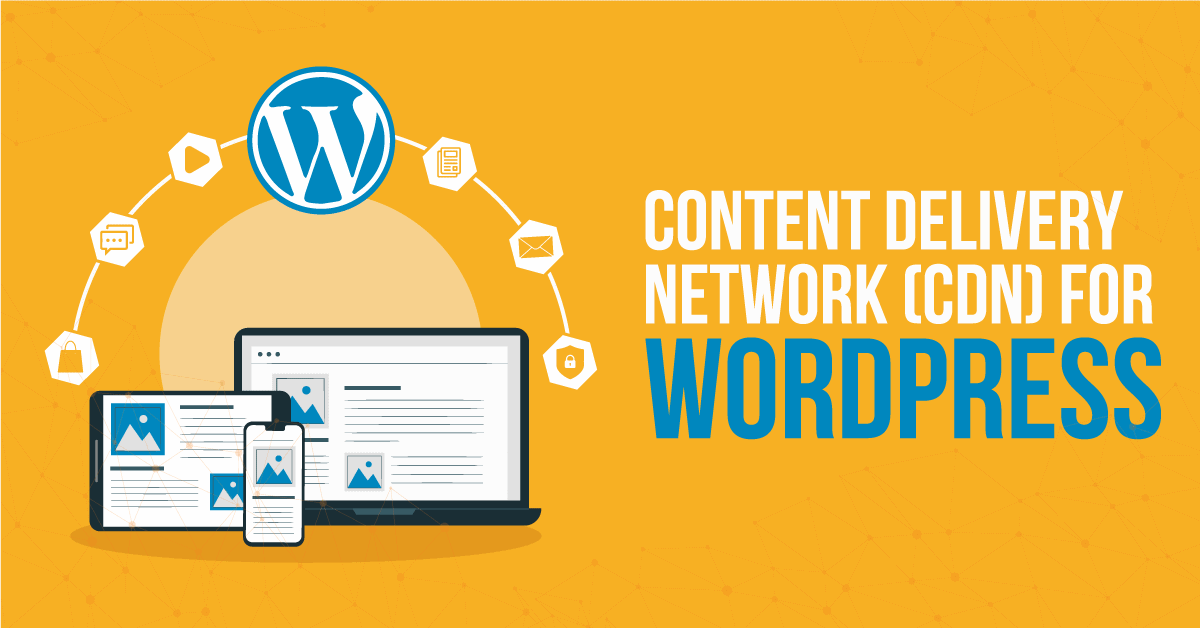
A content delivery network (CDN) caches your website’s static content and delivers it from servers located geographically closer to your visitors. This significantly reduces page load times and improves user experience. Integrate a reliable CDN service to optimize content delivery.
23. Utilize Shortcodes
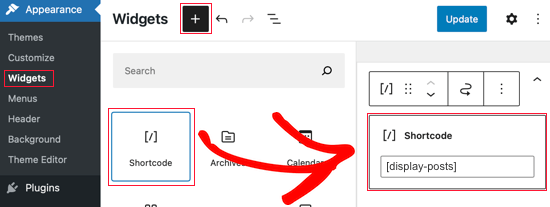
WordPress shortcodes allow you to add dynamic elements to your website without coding. Shortcodes simplify complex tasks, such as embedding videos, creating contact forms, or adding testimonials. Explore shortcode plugins or theme-specific shortcodes to enhance your website’s functionality.
24. Enhance User Interaction with Comments
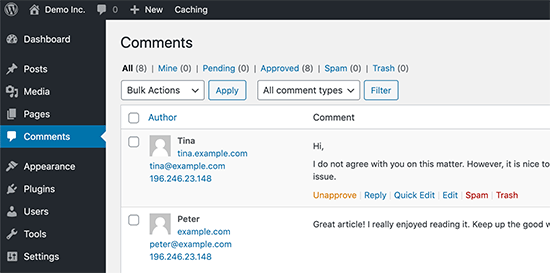
Comments provide an opportunity for users to engage with your content and each other. Customize your comment section to encourage meaningful discussions and discourage spam. Utilize comment moderation tools and implement anti-spam measures to maintain a healthy comment section.
25. Personalize the WordPress Admin Area
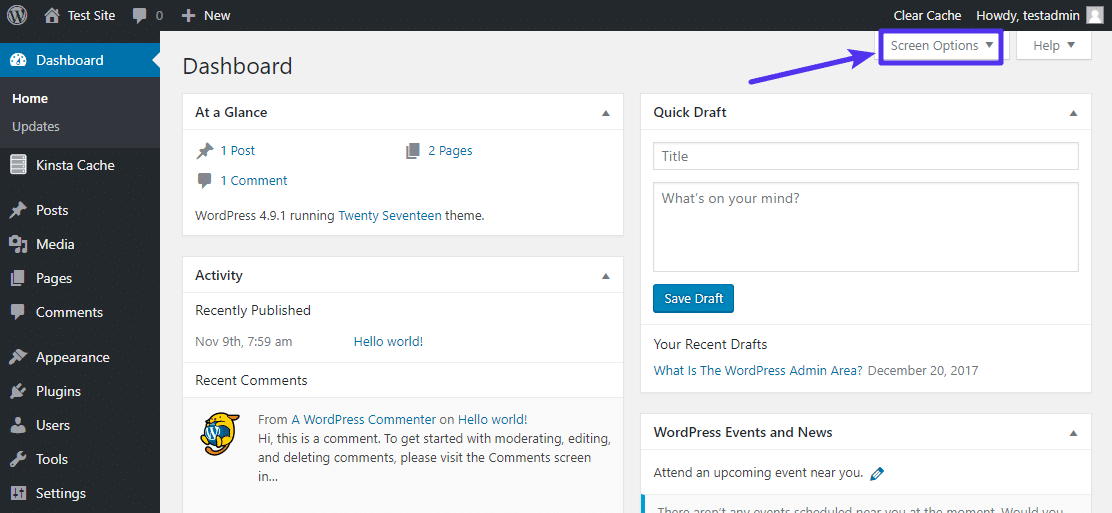
The WordPress admin area is where you manage your website. Personalize it to improve your workflow and make it more visually appealing. Customize the dashboard layout, add shortcuts to frequently used sections, and install admin themes or plugins to create a personalized admin experience.
Frequently Asked Questions (FAQs)
FAQ 1: How can I customize the WordPress header and footer?
To customize the header and footer in WordPress, you can modify the theme files directly or use a theme customization plugin. Alternatively, you can leverage page builder plugins that provide dedicated header and footer builders, allowing you to create custom designs without touching any code.
2: Are WordPress plugins safe to use?
WordPress plugins are generally safe to use, but it’s essential to exercise caution. Stick to reputable plugins with good ratings and regular updates. Before installing a plugin, read reviews, check compatibility with your WordPress version, and ensure it comes from a trusted source.
3: How can I improve my WordPress website’s speed?
To improve your WordPress website’s speed, you can start by optimizing your images, enabling caching, minimizing HTTP requests, and using a content delivery network (CDN). Additionally, choosing a reliable hosting provider and keeping your WordPress installation, themes, and plugins up to date are crucial for optimal performance.
4: How can I secure my WordPress website?
Securing your WordPress website involves various steps, such as keeping your WordPress core, themes, and plugins updated, using strong passwords and two-factor authentication, and installing a security plugin. Regularly backing up your website and monitoring for suspicious activity are also essential.
5: What is responsive design, and why is it important for a WordPress website?
Responsive design refers to designing websites that adapt and respond to different screen sizes and devices, providing an optimal user experience on desktops, tablets, and mobile devices. It is important for a WordPress website because it ensures that your content is easily accessible and readable across all devices, enhancing user satisfaction and SEO rankings.
6: How can I optimize my WordPress website for SEO?
To optimize your WordPress website for SEO, focus on keyword research and optimization, write high-quality and relevant content, use descriptive headings and meta tags, optimize your website’s speed, build high-quality backlinks, and ensure your website is mobile-friendly. Utilizing SEO plugins and following SEO best practices can also help improve your website’s visibility in search engine results.
Conclusion
WordPress offers limitless possibilities for customization, allowing you to create a website that truly reflects your brand and engages your audience. By implementing the top WordPress customization tips and tricks discussed in this article, you can enhance your website’s functionality, design, and user experience. From selecting the right theme to optimizing your website for speed and SEO, each technique plays a crucial role in creating a successful online presence. So, put these tips into action and unlock the full potential of WordPress for your website.
============================================
============================================
Looking for a custom prompt? or SEO services for your website? [ https://digitalidiots.in/ ]

 Digitalidiots.in
Digitalidiots.in